Preface
I been spending time learning about docker and trying to dockerize a project. These are some points/tips that I didn't find explained properly in a lot of guides and articles. Got to know most of these from Mukul Mehta (don't be surprised if you find his blog theme similar to mine, it was the other way around).
EXPOSE isn't exposing
One thing that I realized after reading a few articles was how much people mix up the EXPOSE instruction. Some writers tend to overuse the word expose which makes beginners feel as if just writing EXPOSE 80 "exposes" the port, which makes someone think that they can now connect to port 80 of the container from outside. But it doesn't.
EXPOSE is mainly a way of documenting in a dockerfile. The better term would be "publishing" a port. The -p flag added while running a container is to publish or bind an exposed port to any port of the host machine. Most of the times, while running a container we tend to "map" the published ports to a specific port.
docker run -p 8000:80 <image_name>
Running this command publishes port 80 of the container and maps it to port 8000 of the host machine.
DOCKER BUILDKIT
Building images takes time. A lot of time.

Docker Buildkit has been a recent addition (2017 blog introducing it) and is something which can be used to reduce the build times.
They mention the following as their key features on their repository:
- Automatic garbage collection
- Extendable frontend formats
- Concurrent dependency resolution
- Efficient instruction caching
- Build cache import/export
- Nested build job invocations
- Distributable workers
- Multiple output formats
- Pluggable architecture
- Execution without root privileges
You can use it by adding DOCKER_BUILDKIT=1 in your docker build command. I didn't find any articles checking how much time it saves due the features mentioned above, hence I would it myself someday.
Get good at organizing layers
The key to writing good dockerfiles is to position intructions with frequent changes as low as possible. What this means if I have the following dockerfile:
FROM node:14
WORKDIR /project
COPY package.json .
COPY yarn.lock .
RUN yarn install
RUN yarn build-app
COPY docker/start.sh .
RUN chmod +x start.sh
EXPOSE 80
ENTRYPOINT [ "./start.sh" ]
And I make any changes to the start.sh script and make a build again, docker uses the cache from previos build and rather than going through the whole process of installing all the packages it starts from COPY docker/start.sh. The opposite would have happened if I had copied the script above RUN yarn install.
Docker layers are stacked on top of each other and they are all read-only, with the exception of the topmost, writable layer. Each instruction is a separate layer, hence it's good to combine commands using something like && or putting them inside a script and running that instead. The layers for the above dockerfile can be represented like this:
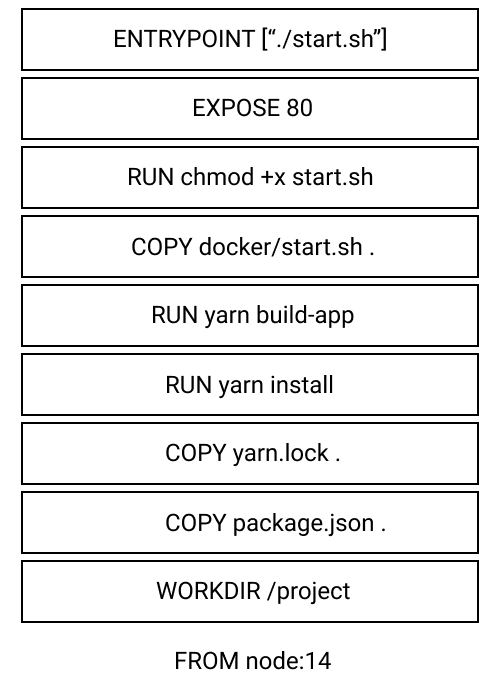
Making a change in any layer would make docker build start from that layer to the top.
[TIP] No need to write the complete image id
Stopping a container would be done very frequently while development. To see what containers are running you run:
docker ps
This prints out an output similar to below:
CONTAINER ID IMAGE COMMAND CREATED STATUS PORTS NAMES
22528c8e2d2b neera:latest "./start.sh" 2 hours ago Up 2 hours 0.0.0.0:8000->80/tcp laughing_williams
After which I used to copy the container id and paste it in the command:
docker stop <container_id>
Turns out if there aren't anything with similar id all one can do is write the first 1-2 letters of the id in docker stop and it does the same thing.
Hence, writing docker stop 22528c8e2d2b and docker stop 22 does the same thing, till there are no other containers starting with 22. Can't believe I am saying this but
Life is too short to write full container ids
Refrences/Interesting Reads
- Beginners guide to Docker
- Docker -t flag / pseduo-TTY
- Container names generator function
- What even is a container